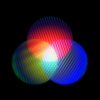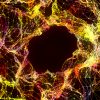Properly organised dedicated IP addresses for different types of email are necessary for optimal performance and stability of email operations of all sizes. When used incorrectly they introduce unnecessary risk and disruption.
Shared vs dedicated: what’s the difference?
When an IP address is used for sending email for an exclusive purpose or organisation, it’s ‘dedicated’ to that thing. That contrasts with a ‘shared IP’ which mixes mail from multiple purposes or organisations together before dispatch by the mailserver.
Why share? IP addresses and the servers behind them cost money to set up and maintain. Shared IPs cut costs, and are standard practice in larger email networks – e.g. enterprises (who have thousands of employees), and ESPs (who send bulk mail on behalf of thousands or more clients). Doing so also introduces risks and reduces control however.
Assigning shared IPs to specific categories of mail can present a hybrid approach which realises some cost and efficiency benefits while still building-in a degree of redundancy and isolating risk. More of that later.
What are the major benefits of a dedicated IP?
Some of the benefits well managed dedicated IPs provide:
- Your different email flows have their own sending IPs
It’s easier to send all your email traffic – business, transactional, marketing, etc. – through one IP. That however bears great risk – a deliverability issue with one of your flows might easily affect the rest. Making sure each email stream has its own IP significantly reduces the chances of that happening; - You have a backup in case of blockage
Sending IP addresses can easily and unpredictably get blocked, regardless of the flows assigned to them, and in such cases a backup means you can quickly switch from one to the other. Lightmeter will notify you of the issue, and you can take action to keep communications flowing. - Better email volume management
Though getting this part right is somewhat tricky (due to the cost of building and maintaining a reputation with ISPs), dedicated IPs offer a more robust way to manage the volume of your different email streams. Excessive traffic through one IP might be throttled by ISPs, but using dedicated IPs offers a reliable way to split the load; - Why stop with one?
There are two scenarios with different benefits here:- More than one dedicated IP per email stream
Having more than one dedicated IP per stream, whether you keep them all actively engaged or all but the one are in standby mode, introduces redundancy in your email setup. If something were to happen with one IP, there’s at least one more to immediately replace it while you work on outstanding issues. - More than one stream per dedicated IP
It definitely doesn’t make sense to put your business email on the same sending IP as your marketing stream. But transactional emails for instance offer a level of predictability and can co-exist well with everyday business emails. The primary reason to consider doing this, at least temporarily, are the running costs associated with maintaining a dedicated IP for each email stream.
- More than one dedicated IP per email stream
It depends very much on the type of organization and its specific needs, but exploring those options is worth it in terms of finding the solution that best fits your needs.
Best practices of using a dedicated IP
Dedicated IPs can definitely have a positive effect on your emailing efforts. There are however a lot of pitfalls as well and in order to avoid them there are certain measures you need to take.
Let’s explore some of the best practices that will help you make the most out of using a dedicated IP:
- Make sure your IPs have a proper DNS setup
The first and often neglected step towards proper (and beneficial) usage of dedicated IPs has everything to do with their DNS configuration. It boils down to making sure the IPs through which your emails are sent have a proper DNS setup, including a valid PTR record. - Use monitoring tools
Some ISPs offer free tools that among other things give you the ability to monitor your IP’s reputation with them. A couple of examples are Google’s Postmaster Tools and Microsoft’s Smart Network Data Services (SNDS).
There are third-party systems as well that allow for one-time or account-based checks, such as SenderScore and Cisco’s Talos Intelligence Network. - Authenticate your emails
Email authentication is tremendously beneficial to your overall emailing efforts. Building the reputation of a dedicated IP requires constant effort and has many moving parts. One of the first things you should do is set up proper email authentication which sends a signal to ISPs that you’re serious about your sending. - Gradual volume increase, avoid spikes
ISPs like gradual volume increases and dislike spikes in inbound traffic. The reason is simple – they need to assess the traffic coming through your IP over a period of time first before assigning a reputation to it. And consistency is one of the things they’re looking for. Though this is valid for all email streams, marketing emails bear greater risk with traditionally higher volumes.
There’s no exact formula here, however by going with a daily increase of 25-35% in email traffic you should be giving ISPs enough time to adjust to the change. - Separate your email flows
As previously explored, having all your email streams on one IP is easier to set up but is also accompanied by unnecessary risks. Placing your business, transactional, marketing, etc. flows on separate IPs not only mitigates those risks to a great extent but also further reinforces your standing as a responsible sender with ISPs.
Final thoughts
Email is a critical service which can’t afford disruption, but relying on a single IP address risks exactly that. We created Lightmeter to make mail hosting simple — it provides mailops monitoring nomatter what your network’s size. With bounce, RBL, and host-blocking detection it takes the extra work out of extra mailservers and is up and running in minutes. So split your streams into different IPs and harden your mailops against downtime today.